Ticket Box Office
Support the Chorale by purchasing tickets to our concerts!
Season Ticket Prices and Purchase Information:
Tickets are available at the prices shown below. Physical tickets are not needed; a record of your purchase(s) will be at the door.
PayPal instructions
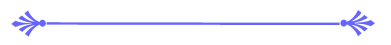
Advance Adult Ticket: $20
______________________________________________
|
Student Ticket: $10
________________________________________________________
|
Full Season Concert Ticket: $50
____________________________________________________________
|
Ticket Purchase Instructions
We have Three Ways to Purchase Tickets:
A.) Purchase Tickets online, through PayPal:
Our online purchases are managed by PayPal. If you have a PayPal account you may purchase your tickets through the PayPal website, or use a credit or debit card to pay, instead of logging in.
* Please note: Tickets of different types, Adult, Student, and Full Season — must be purchased individually, as separate PayPal transactions, as each ticket has a different price.
Please follow these steps in making your purchases:
1.) Click the PayPal “Buy Now” button, next to the ticket category that you want to purchase. This will take you to the PayPal site, where you will log into your PayPal account, or use the Guest Checkout option.
2.) If you are buying more than one ticket of a specific type, please be sure to specify the number of tickets you are purchasing in the quantity box.
3.) Go to the payment screen. Once your payment is completed, you will be taken to a transaction summary page. Here you will look for the “Return to Merchant” link at the bottom of the screen, and click on that link to return to our website, where you will then be able to download your PDF information file.
5.) Once you have reached the download page, you will see directions for downloading and saving a document to your computer. You may want to save and reprint the PDF file, as it contains useful information about parking and where to find directions.
* Note: If you are purchasing other ticket types, follow the same steps outlined above, for those transactions. If you experience difficulties obtaining your printable ticket, or need more help for any reason, you may contact us at: tickets@northernvirginiachorale.org, and someone will be in touch with you to help solve your issue.
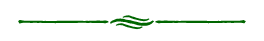
B.) If you do not wish to use the PayPal system to purchase your tickets, you may download our Tickets form.
Click here to download our Tickets Form
Or:
C.) You may also purchase tickets through a Chorale member who you may know.
* Alternatively, you may also ask a Chorale member to purchase tickets for you.
And,
* Finally, please make all checks payable to the “Northern Virginia Chorale,” (and not to the individual from whom you may have purchased your ticket).
Thank you for purchasing tickets and attending our concerts!
Follow Us on our Social Media!

